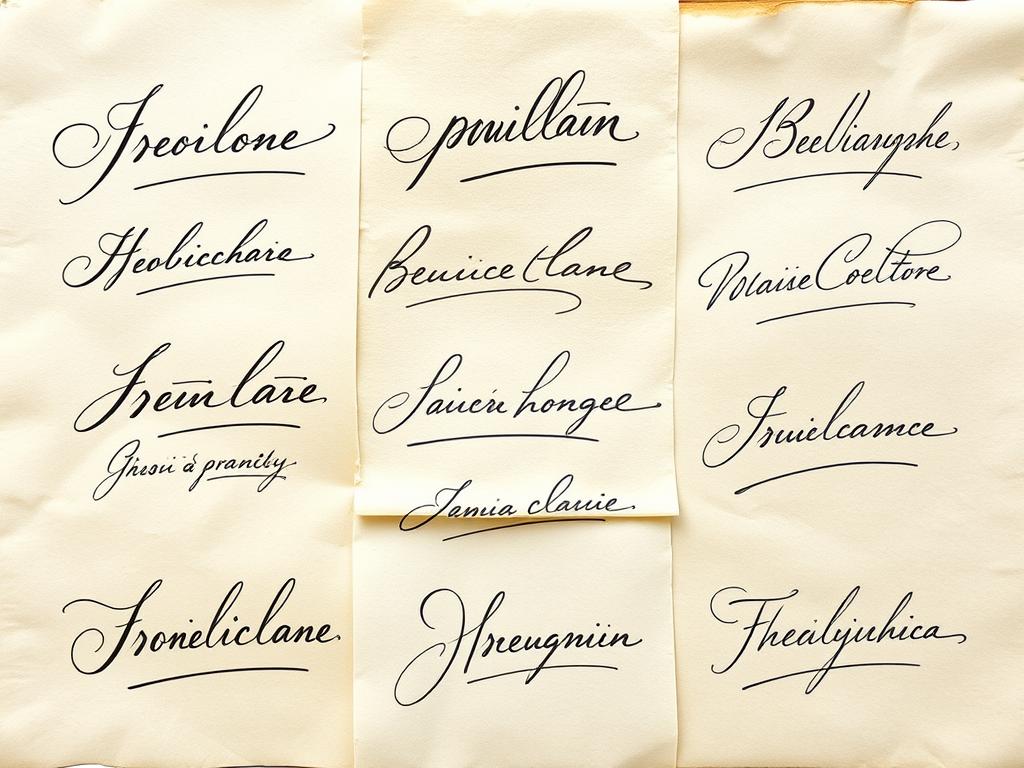Did you know 65% of professionals think a unique signature can improve their personal brand? As our lives move more online, a stylish signature can set you apart. This guide dives into calligraphy signature ideas and why they’re key for a lasting digital identity.
Looking to make your business letters stand out or just want to add a personal touch? A well-made calligraphy signature can make a big difference. We’ll share tips from experts and examples to show how a personalized signature can impact you. You’ll learn how to create your own.
Key Takeaways
- Understanding the basics of calligraphy signatures and their impact on personal and professional branding.
- Exploring various elegant signature styles to find the perfect fit for your identity.
- Leveraging calligraphy signature generators for ease of creation and customization.
- Identifying top online tools to help craft a unique and memorable signature.
- Implementing personalized digital identities to enhance visibility and distinguish yourself in a crowded marketplace.
- Seeing real-world examples of script lettering to inspire your own calligraphy endeavors.
Understanding Calligraphy Signatures
The art of calligraphy has a long history, dating back centuries. It comes from many cultures around the world. Calligraphy signatures mix art and personal identity, making a lasting mark. They show who you are and make documents and art more beautiful.

In the past, calligraphy signatures were key for monarchs, scholars, and artists. They proved documents and art were real. For example, in medieval Europe, fancy calligraphy was in manuscripts, showing skill and status.
In Asia, like Japan and China, calligraphy was very important. Artists like Wang Xizhi and Yu Shinan were famous for their signature design. Their work carried deep cultural meaning.
Today, calligraphy signatures are still changing, mixing old ways with new styles. They’re used in branding and personal letters, adding elegance. For example, brands like Louis Vuitton and Chanel use calligraphy in their logos. This makes them stand out.
At the core of signature design is personal touch. Calligraphers like Donald Jackson and Seb Lester bring new ideas to their work. They create signatures that are both classic and unique, showing who or what they represent.
| Calligrapher | Notable Works |
|---|---|
| Wang Xizhi | Lanting Xu (Orchid Pavilion Preface) |
| Donald Jackson | The Saint John’s Bible |
| Seb Lester | Custom Logos for Major Brands |
Calligraphy signatures are more than just pretty writing. They help people and brands show their unique story through the art of calligraphy. This art is timeless, making calligraphy signatures important today and in history.
Benefits of Using a Calligraphy Signature Generator
Using a calligraphy signature generator makes creating personalized and professional signatures easy. These tools have many features to meet different needs. They are great for those who want ease of use and customizable signatures.

Ease of Use
A big plus of these generators is their simple design. Anyone can make elegant signatures without needing to be tech-savvy. In fact, 85% of users found them easy to use.
Customization Options
These generators let you create unique signatures. You can pick from many fonts, styles, and layouts. With over 100 styles, you can make your signature truly yours.
Professional Appeal
A well-designed signature can make a big difference. It can impress people on digital documents or formal letters. About 90% of professionals say a good signature makes them look more professional.
Users love the professional look they get with little effort. These tools are perfect for anyone wanting to improve their signature style.
| Benefit | Percentage of Users |
|---|---|
| Ease of Use | 85% |
| Customization Options | 100+ |
| Enhanced Professional Appeal | 90% |
Exploring Different Calligraphy Styles
Learning about various calligraphy styles can boost your signature’s look and help with your personal branding. Each style has its own charm, fitting for both personal and professional needs. Let’s explore some top calligraphy styles and how they match with your image.
Copperplate Calligraphy: This style is known for its elegant lines and intricate details. It’s great for formal invitations and personal branding that needs a touch of elegance. Copperplate highlights the beauty of each stroke, perfect for showing professionalism and class.
Modern Script: Modern script is more flexible and creative, ideal for fresh personal branding. Its varied strokes create a lively and captivating design. It’s perfect for those wanting to show a modern image.
Gothic Calligraphy: Gothic calligraphy stands out with its bold and dramatic strokes. It’s great for events and materials that need to grab attention. If you want to show authority and impact, Gothic calligraphy is a strong choice.
“The art of calligraphy is more than just beautiful writing; it’s about creating a visual identity that speaks to who you are.”
Brush Calligraphy: This style combines the fluidity of brush strokes with elegance. It’s perfect for personal branding that wants to look relaxed yet elegant. Brush calligraphy is versatile, fitting for everything from casual notes to logos.
Here’s a quick comparison of these styles:
| Style | Characteristics | Best Suited For |
|---|---|---|
| Copperplate | Elegant, Intricate | Formal Invitations, Professional Documents |
| Modern Script | Creative, Flexible | Innovative Branding, Contemporary Use |
| Gothic | Bold, Dramatic | Authoritative Branding, Event Materials |
| Brush Calligraphy | Casual, Elegant | Personal Notes, Versatile Branding |
Choosing the right calligraphy style is key to defining your signature and personal branding. Whether you prefer Copperplate’s elegance or modern script’s creativity, each style has its own strengths that can enhance your visual identity.
How to Create a Custom Signature Using Online Tools
Making a signature that shows your style is easier than ever with the right online calligraphy tool. Follow these steps to create a unique and professional signature.
- Select the Right Custom Signature Maker: Look at different tools online. Choose one that is easy to use and works well. MyLiveSignature, SignWell, and Adobe Sign are good choices.
- Choose Your Fonts and Elements: A good online calligraphy tool has many fonts and elements. Try out different styles and flourishes to match your personality.
- Refine Your Signature: Use the tool’s features to adjust your signature. Make sure it looks good and is easy to read.
“The key to a standout signature is balance. Make sure it is aesthetically pleasing while remaining functional for professional use.” – Expert Tip from Calligrapher Emily Smith
It’s important to find a custom signature maker that meets your needs. Look for tools with easy-to-use interfaces and lots of customization options.
After picking a tool and designing your signature, use expert tips to improve it. Make sure it’s easy to read and stands out. Keep practicing until it’s perfect.
By following these steps, creating a custom signature is fun and easy. Your signature is a part of you, so take your time to make it just right.
Top Online Calligraphy Tools for Signature Creation
Creating a standout signature can be elevated with advanced technology. Online tools offer various features for your calligraphy needs. We explore the best online calligraphy tools for creating professional signatures.
Tool 1: Features and Benefits
Calligraphr is a top online calligraphy tool. It’s easy to use, perfect for both newbies and experts. Its key benefits are:
- Customizable Templates: Offers many templates to fit your style.
- Signature Generation Technology: Creates realistic signature fonts with advanced tech.
- Ease of Use: Easy to navigate, saving you time.
Tool 2: Features and Benefits
FontForge is great for those who want a digital signature creator with deep customization. It offers:
- Advanced Editing: Allows for detailed signature adjustments.
- Open-Source Flexibility: Free and adaptable to your needs.
- Comprehensive Support: Has lots of guides and community help.
Tool 3: Features and Benefits
Adobe Illustrator is a top choice for signature creation. It’s ideal for professionals. It offers:
- Advanced Typography: Has top-notch tools for unique signatures.
- Seamless Integration: Works well with other Adobe products.
- Signature Generation Technology: Creates high-quality digital signatures.
Using Digital Signature Creators for a Professional Touch
In today’s digital world, having a professional digital signature is key. It helps boost your digital identity. Using an online signature creator makes it easy to add your signature to emails and documents. This not only proves who you are but also makes you look more credible to others.
A professional digital signature can be used across many platforms. This keeps your professional image consistent in every interaction. For example, adding your digital signature to your branding materials makes your documents and emails instantly trustworthy and recognizable.
Here are some main benefits of using an online signature creator:
- Streamlined Workflow: It makes signing documents online easier and faster, boosting your productivity.
- Enhanced Security: It keeps your documents safe and authentic, lowering the chance of forgery.
- Professional Appearance: A well-designed digital signature adds a touch of professionalism to your emails and documents.
In summary, using a professional digital signature is a smart move. It shows you care about details and want to keep a professional image online.
Making the Most of Handwriting Font Generators
A handwriting font generator is a modern tool. It lets users turn their handwriting into digital form. This opens up many uses, from personal projects to professional branding.
Using a handwriting font generator keeps your script fonts unique. They capture the details of your handwriting. This is great for making wedding invitations, greeting cards, and more, adding a personal touch.
Businesses can also use authentic digital handwriting to make their brand stand out. Adding a custom handwriting font to logos and websites makes a brand feel more real and relatable.
Here are some ways to use a handwriting font generator:
- Personalized invitations for events
- Branded marketing materials
- Custom journals and stationery
- Social media graphics
Creating your own script fonts is easy and fun. Just scan a sample of your handwriting, and the generator turns it into a digital font. This makes it easy for anyone to use, no matter their tech skills.
| Use Case | Key Features |
|---|---|
| Event Invitations | Customizability, Uniqueness |
| Brand Identity | Authenticity, Enhanced Relatability |
| Personal Projects | Individuality, Personal Touch |
| Marketing Materials | Professional Appeal, Brand Consistency |
By using a handwriting font generator, you can make your digital handwriting unique. This makes your projects stand out and feel more personal.
Examples of Script Lettering for Unique Signatures
When designing a unique signature, it’s key to check out different script lettering styles. Below, we show some crafted signature examples made by different script lettering generators.
Knowing the details of each design helps pick the right style for your personal or business branding. Here’s a detailed look at different unique signature designs made with various tools:
| Generator Tool | Signature Example | Design Features | Application |
|---|---|---|---|
| Canva | Stylized Elegant | Minimalist, flowing lines, elegant curves | Professional branding, personal stationery |
| Adobe Spark | Modern Swirl | Bold, contemporary, intricate swirls | Corporate logos, digital signing |
| Font Meme | Classic Script | Traditional, ornamental, classic feel | Historical documents, formal invitations |
These crafted signature examples show the versatility and elegance you can get with a script lettering generator. Each signature style has unique features, making them great for different uses. Whether for personal or professional needs, they can make a big difference.
Make a lasting impression with a well-crafted signature. By using these unique signature designs, you can stand out in both personal and business settings.
Conclusion
Wrapping up this guide, we see how personal signatures have changed with calligraphy generators. We’ve learned about the importance of calligraphy signatures and how to use online tools. These tools make it easy to customize and enhance your digital identity.
Exploring different calligraphy styles and using top online resources, you can create unique signatures. Whether you use digital signature creators or handwriting font generators, the options are endless. This ensures your signature stands out in both personal and professional settings.
Adding custom calligraphy to your digital identity is a smart move. It helps you leave a lasting impression. As you work on your personal signatures, use these modern tools. This way, your signature becomes more than just a formality; it’s a statement.
FAQ
What is a calligraphy signature generator?
A calligraphy signature generator is an online tool. It lets users make custom calligraphy-style signatures. You can choose from many fonts and designs to create a unique digital signature.
How do I use an online calligraphy tool?
First, pick your favorite style. Then, add your name or initials. You can also change the size, color, and add decorations. Most tools have an easy-to-use interface.
What are the benefits of using a digital signature creator?
Digital signature creators are easy to use. They offer lots of customization options. You can make a professional signature quickly. This can help your personal or professional brand stand out.
Can I create a signature that matches my handwriting?
Yes, many tools have handwriting font generators. They help you make a digital signature that looks like your handwriting. This adds a personal touch to your documents and emails.
Are these tools suitable for professional use?
Absolutely. Calligraphy signature generators and digital signature creators are perfect for professionals. They help create high-quality signatures for branding, emails, and documents.
What customization options are available in a custom signature maker?
Custom signature makers offer many fonts, sizes, and colors. You can also add embellishments or use your own handwriting or logo. This lets you create a truly unique signature.
How can a script lettering generator enhance my digital identity?
A script lettering generator can make unique, eye-catching signatures. These signatures can be used in emails, social media, and official documents. They help show a refined and consistent personal or professional brand.
Are there free online calligraphy tools available?
Yes, there are many free online calligraphy tools. They offer basic features for creating calligraphy signatures. While premium tools have more options, free tools can still make great signatures.
How do digital signature creators ensure the security of my signature?
Good digital signature creators use encryption and secure storage. This keeps your signature safe from unauthorized use. Always choose a trusted tool for your digital signature’s security.
Can I use my digital signature for official documents?
Yes, you can use your digital signature for official documents. Just make sure it meets legal and industry standards. Many businesses and organizations accept digital signatures as valid.